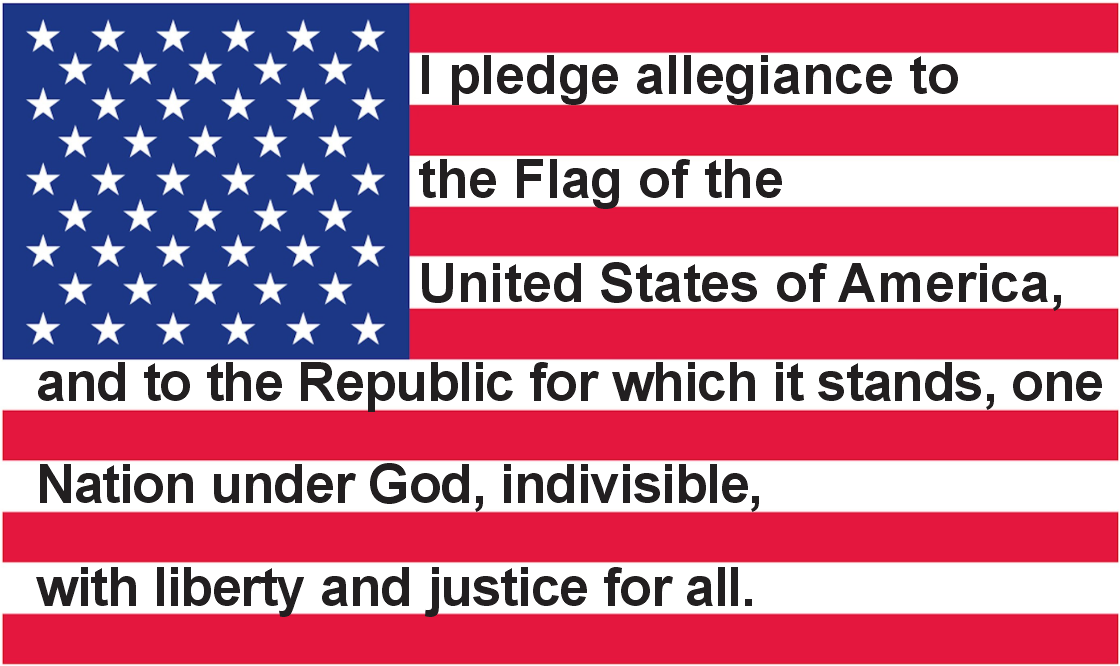Scan the QR on your KR Rustic gear to set a favorite YouTube, Spotify, or Apple Music link. Your choice is saved only on this device (private). Next time you scan, it opens your music instantly. You can change it anytime.
My Tune — Set & Play
Scan this QR on your KR Rustic gear to set a favorite YouTube, Spotify, or Apple Music link. Your choice is saved only on this device. Next time you scan, it opens instantly. You can change it anytime.
Works with Spotify, Apple Music, YouTube, SoundCloud, or any https:// link.
Tip: Share this page after you’ve saved your link. Anyone who scans on their own phone won’t see your link unless they save it on their device too.
INSTRUCTIONS
How it works
- Scan the QR on your KR Rustic gear (or visit
https://krrustic.com/mytune). - Paste your link (YouTube / Spotify / Apple Music). Must start with
https://. - Tap Save on this device.
- Next time you scan, it opens instantly.
Edit / Clear
- Edit later: go to
/mytune?noauto=1. - Clear this device: tap “Clear saved link” on this page.
Tips
- If it doesn’t open, confirm the link starts with
https://. - iPhone may block autoplay — tap Play in the app.
Privacy: Your link is saved only on this device (local storage). It’s not uploaded to our servers.
Support: support@krrustic.com